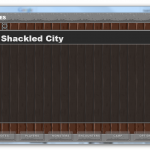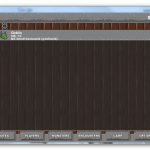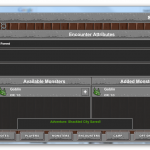Kickstarter: Darkraven Soundscapes:Redux + Cthulhu-Fantasy & Horror Music
In my post Gaming with an iPad I mentioned before that using a tablet has many advantages to tabletop gaming but I was reminded that I had forgotten one; music and ambience. While this is within the realms of using an iPad to play atmospheric music the inability to multi-task may hinder the smooth running of a game.
I’m not against using music to create atmosphere and improve the ambience at the table and I have done so in the past using sound effect or soundtrack CDs and even went as far as to purchase a set of sounds designed for gamemasters.
That’s where I had been in the past, left with a CD on loop which didn’t really help as there would be a second or two until the track restarted.
This was until Jay Nunes contacted me about his Kickstarter, Darkraven Soundscapes:Redux + Cthulhu-Fantasy & Horror Music .
So I finally got my act together and had a listen to the video on the page and was very impressed by what I heard; so much so I went and backed it. I’d love for this to become a reality so pop over and listen for yourself.
I feel I should also make it clear that apart from the initial email I haven’t received anything in the way of compensation from him.